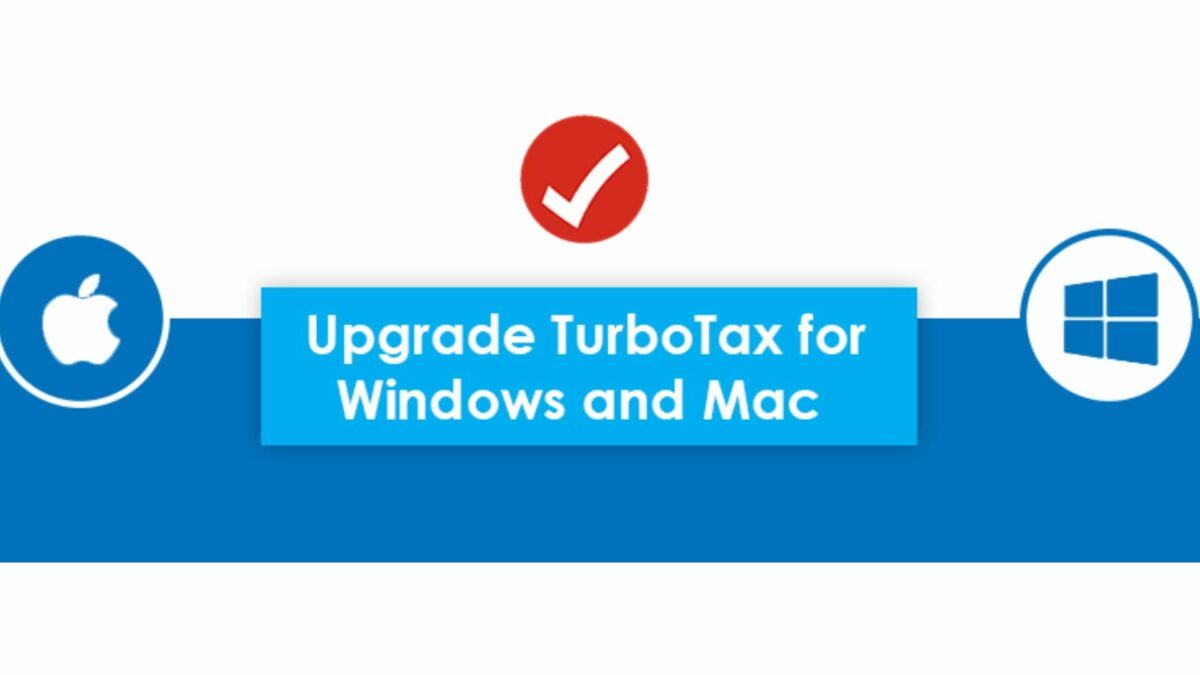Out of all the tax computing applications out there, Turbotax has proven its worth to be on top. It has offered some great features to the users which makes it worth the hype. Each year Turbotax launches new features to increase the efficiency and productivity of the application. There are multiple Turbotax versions available out there that you can choose according to your need. If not, you can also upgrade Turbotax to a better version to enjoy the enhanced features of the application. So, if you want to upgrade Turbotax to the latest version, here is a complete guide for you.
How to Upgrade Turbotax on Windows
Well, if you are also intrigued with the Turbotax updates and want to try them, here is a complete process to upgrade TurboTax on the Windows operating system. Make sure to follow all the steps, in the same way, to avoid any errors while updating the application.
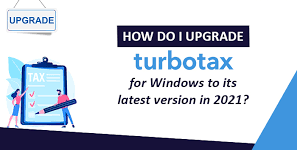
- To start with, you will have to open the return on the Turbotax application.
- Now, you will have to tap on the option for upgrade TurboTax. You will find it at the bottom of the screen.
- After this, you will have to open a new window and choose the option to Upgrade now.
- When done, follow all the instructions appearing on your screen to complete the process.
When you will complete the upgrade, you can again start working on the return. Also, you will have to ensure that you do not start from the beginning.
How to Upgrade Turbotax Online
When you are done with filing your taxes, you can choose to upgrade or switch to a better version of the Turbotax online application. To do so, here are all the steps that you will have to follow.

- First, you will have to use your credentials and sign in to the account.
- You will then have to tap on the upgrade option. The option will be available on the left-side menu of the screen or you may find it on the upper-left corner of the screen.
- In the next window, you will have to select the Turbotax version that you wish to upgrade your software to.
- When done, you will have to clear all the payments to fill all the taxes.
- After this, you will have to hover to the File tab and then click on the start option.
- Next, you will have to review your order and also, choose the payment option.
- When done, click on the option to pay using a Credit card.
- You will then have to type all your login credentials and then complete your payment.
Now that you have completed the payment, go to the home screen. You can then use all the features of the upgraded version of Turbotax.
How to Upgrade Turbotax Mac
Now if you are using Turbotax on your Mac operating system, you can update Turbotax. The steps that you will have to follow to upgrade TurboTax on the system, you will have to follow all the steps same as Windows operating system. With all those steps, you will be able to upgrade the tool. But, while upgrading, you will have to keep in mind that the upgrade cost not only consists of the amount of application purchased and the one that you need, it also comprises the additional charges. When these additional charges are combined, you may have to pay even more than the original version of Turbotax.
Which Version of Turbotax Can be Upgraded and Related Cost
Now, if you are also intrigued to know Turbotax which version you can switch to, this section can help you. Check out the versions of Turbotax versions that you can upgrade to.
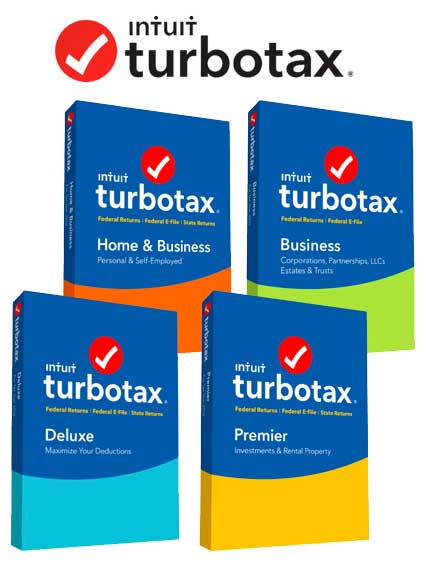
- You can upgrade Turbotax basic to Deluxe, Home and business, or Premier
- Turbotax Deluxe version can be updated to home and business or premier version.
- Lastly, you can also upgrade the premier version to the home and business version.
Now, to upgrade Turbotax, the cost that you have to pay is different for different versions. The total cost is completely based on the version of Turbotax that you are using. It is usually calculated as the cost difference between the two Turbotax versions that you have chosen.
Can Not Find Upgrade Button Online? Here’s the Fix
There are times when you may not find the option for an upgrade on Turbotax online. This may occur because of some technical issues. Below we have mentioned some basic causes because of which you may not be able to find the upgrade button. Here is a complete list.

- First, in case you have logged in to your account, you will have to ensure that you are not inside the return option. When you will sign in after that only you will have to go to the return option. On this screen, you will find the option for an upgrade.
- Also, if you attempt to upgrade Turbotax from your mobile phone, there are high chances that you will not see the upgrade option. So, it is advised to use your browser.
- In case you can see the upgrade option but you see it in grey color and you are not able to click on it, there are chances that the version of Turbotax that you are using is the latest.
- You may also not be able to see the upgrade button if the window is minimized.
- Other than this, you may also be not able to see the upgrade button if you are directly trying to start with the return rather than adding your details.
Should You Upgrade TurboTax?
So, the main question is should you upgrade Turbotax or not? The answer is straightforward, YES. Turbotax upgrades are released so that the user can take advantage of the new and enhanced features of the application. But, we will suggest you research everything about the new Turbotax versions and the new features introduced before upgrading. When you will compare all the features, it will be easier to answer if it is worth upgrading to Turbotax or not.
Winding Up
So, these were some of the common steps that you can follow to upgrade TurboTax on the system. By following all the steps in the same way, you will be able to upgrade TurboTax hassle-free. Hopefully, the article has helped you.
Author Profile

- Jonas Taylor is a financial expert and experienced writer with a focus on finance news, accounting software, and related topics. He has a talent for explaining complex financial concepts in an accessible way and has published high-quality content in various publications. He is dedicated to delivering valuable information to readers, staying up-to-date with financial news and trends, and sharing his expertise with others.
Latest entries
 BlogOctober 30, 2023Exposing the Money Myth: Financing Real Estate Deals
BlogOctober 30, 2023Exposing the Money Myth: Financing Real Estate Deals BlogOctober 30, 2023Real Estate Success: Motivation
BlogOctober 30, 2023Real Estate Success: Motivation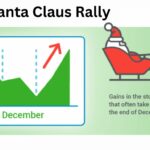 BlogOctober 28, 2023The Santa Claus Rally
BlogOctober 28, 2023The Santa Claus Rally BlogOctober 28, 2023Build Your Team – the Importance of Networking for Traders
BlogOctober 28, 2023Build Your Team – the Importance of Networking for Traders