Sage 100 is known for its amazing functions and features. Users have been using it to witness the different advantages that it provides. Without a doubt, sage 100 is one of the best tools. It takes care of all the financial needs of a business through its capabilities. The software comes in different forms and shapes. In this guide, we will be focusing on one of its kind and knowing how to install Sage PDF converter.
Sage 100 PDF Converter
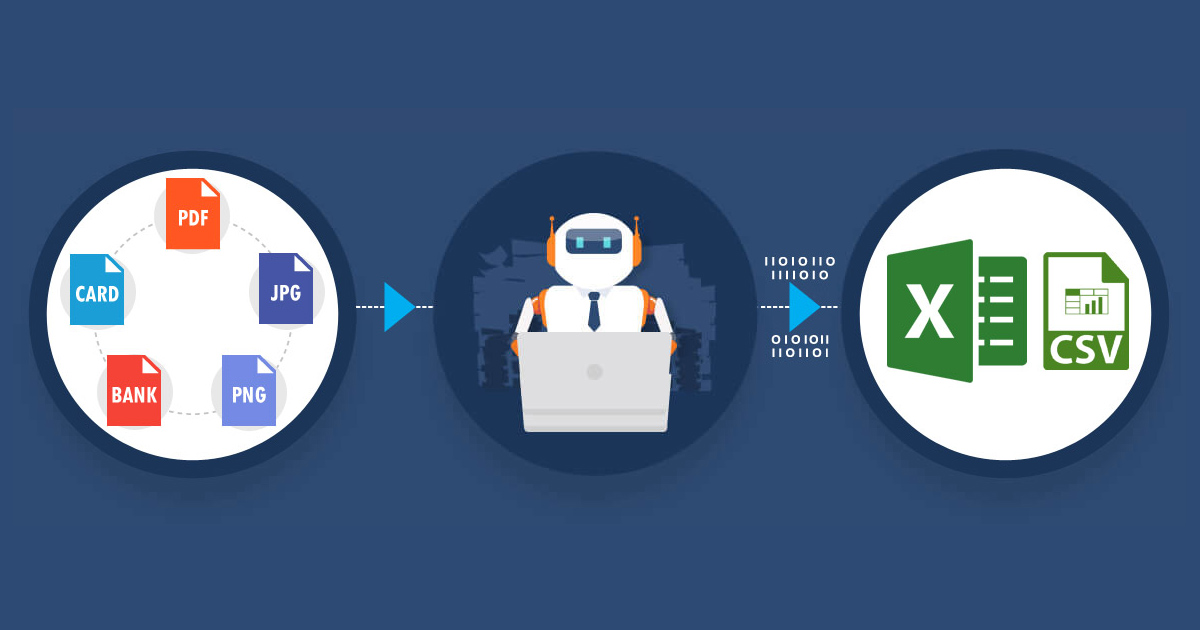
Sage converter is required for transferring the data from one platform to another. The tool is named a converter because of the converting task it accomplishes. It helps the user to modify the document into some other file formats such as Excel, Word, and XML. You have to install it on your system if want to use its converting capabilities.
But, before getting into the installation procedure, let’s first examine the reasons why you should install the sage 100 PDF converter.
Features of Sage 100 PDF Converter
Sage 100 PDF converter comes with lots of features. Such as:
- Scans the documents.
- Instantly convert the Excel and Word documents to PDF formats.
- Quickly done the modifications of PDFs into DOCX, XLSV, JPEG, and PNG.
- Having advanced encryption that secures financial reports and their credentials.
- Instead of Typing, uses the scanning procedure.
- PDF documents have the capabilities to work smoothly.
- Successfully converts the Prints into PDF.
- Encourages Sage paperless printing
These key features incorporate other benefits of using the tool. You can check out the next section to learn about all those advantages that the sage PDF converter provides.
Reasons Behind Using Sage 100 PDF Converter

Sage PDF converter provides lots of benefits to its users. Get into the pointers below to know why you should install this tool.
- Saves extra efforts in information input and retyping.
- Also, secure the extra money being consumed on other alternatives.
- Never disappoints the user with its smooth working.
- Keeps paper utilization as the top-most concern and aware the users about environmental needs.
- Get the work done digitally.
- Known for recording the data in a computerized manner.
- Users love using it because of the easy interface it provides.
- Gives the free trials to show its dynamicity.
- You can have limitless less.
- Allows the users to work offline.
So, these are all the benefits that you can get from the sage 100 PDF converter tool. If you want to use it then make sure to get into the next section and learn the steps for its installation.
How to Install Sage 100 PDF Converter
To install the Sage 100 PDF converter, the user has to go through the steps given below:
- First thing first, you need to move towards the Sage 100 icon.
- Perform a right-click on the icon.
- Thereafter, you will see a list, choose Run as admin from there.
- Consequently, tap the Yes button if the display shows you a message that says whether you need to make any changes to your device or not.
- Put in your specific credentials (email and password) and try to log in to the Sage 100.
- After that, you will be moved towards the Library Master task (File, Run).
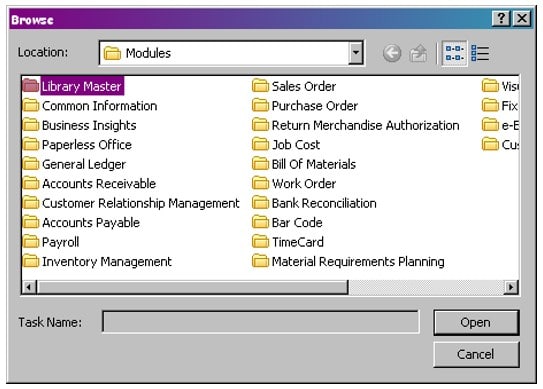
- Subsequently, hit the File button of the Sage 100 toolbar.
- Choose the Run option.
- Now, a new window will appear where you need to go to the Program tab and put PL_AdvancedOptions_UI.
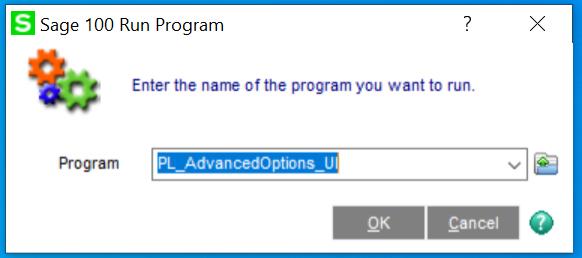
- Make sure to hit the OK button.
- Moreover, a new window will appear that states Sage 100 Change Accounting Date.
- Choose OK here.
- Navigate towards the Paperless Office Advanced options window and select another option named Install Converter.
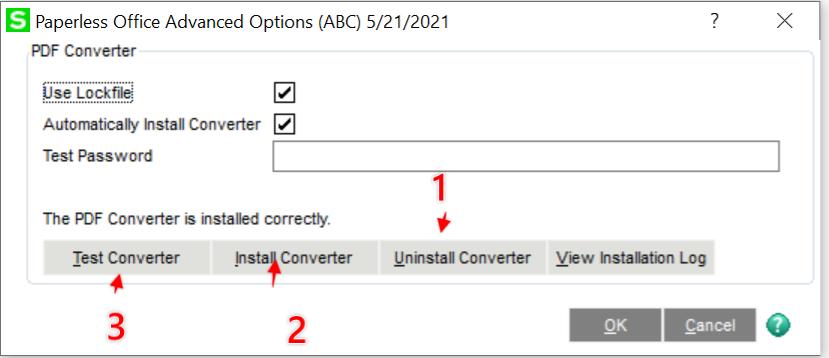
- When the installation procedure ends, go to the Test Converter.
- It will enable the working of the PDF converter.
- You can initiate the test now by clicking on the OK button.
With the last step, the installation procedure gets finished here. Now, you can easily convert your documents into PDF.
Winding Up!
So, this is all about the Sage 100 PDF converter and the procedure to download it on your device. We hope that the article has resolved all of your queries related to the topic. Sage converter is one of the best tools for converting documents. The tool will never disappoint you with its dynamicity and capabilities. If you have any other queries related to the topic then make sure to comment down below.
Author Profile

- Jonas Taylor is a financial expert and experienced writer with a focus on finance news, accounting software, and related topics. He has a talent for explaining complex financial concepts in an accessible way and has published high-quality content in various publications. He is dedicated to delivering valuable information to readers, staying up-to-date with financial news and trends, and sharing his expertise with others.
Latest entries
 BlogOctober 30, 2023Exposing the Money Myth: Financing Real Estate Deals
BlogOctober 30, 2023Exposing the Money Myth: Financing Real Estate Deals BlogOctober 30, 2023Real Estate Success: Motivation
BlogOctober 30, 2023Real Estate Success: Motivation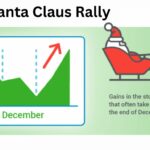 BlogOctober 28, 2023The Santa Claus Rally
BlogOctober 28, 2023The Santa Claus Rally BlogOctober 28, 2023Build Your Team – the Importance of Networking for Traders
BlogOctober 28, 2023Build Your Team – the Importance of Networking for Traders

