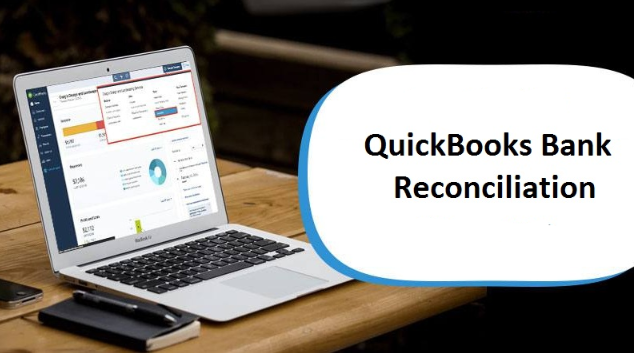Everyone can easily convert Quicken to Quickbooks with the steps that we are going to discuss in the article. This is a detailed guide that will aware you of all the essential steps that need to be conducted on your device. Quicken and Quickbooks are two different software programs and switching from one application to another can prove to be a threat if you do not have the proper knowledge. That’s why we are coming with this post to provide you knowledge that will help in the conversion process. Just follow each and every section and get to know how you can easily conduct this operation.
There are two ways that you can use to start the conversion process. The first one is converting through the Quicken converter and the second one is switching to Quickbooks desktop directly. We will bring you both of the ways in a descriptive manner. Just make sure to conduct each step carefully. If somehow you end up skipping any of the parts then it might bring you closer to the threat. Now, let’s dive in and know about the essential things that need to be considered before converting Quicken to Quickbooks online. So, dive directly into the next section.
Follow these Essential Points before Converting Quicken to Quickbooks
In order to get better results and to rescue your system from getting indulged in any kind of threat, move into these pointers below. Considering these points before proceeding with the conversion can help you a lot.
- Every user who uses Quicken on MAC first needs to modify the Quicken Mac files into windows files. As the conversion process only supports the windows files and thereafter turns them into Quickbooks.
- You cannot reciprocate the conversion process. This implies that after the successful implementation of Quickbooks, you cannot get back to your Quicken files. So, if you really want to convert the files then only do this process.
- But, you can avoid this situation by making a backup of the Quicken file that you want to transform. The backup enables you to get into the file anytime you want.
So, these are the essential pointers that one should keep in mind before proceeding with the Quicken to QuickBooks conversion process. You can now proceed below to know in what circumstances you can use the Quicken converter.
At what time You Should Use Quicken Converter & Utilities
If the user wants to use the tool named Quicken converter then read this entire section to know when you should bring in the use of the tool.
- If the version of both the software is the same then make sure to use the conversion utility. This process will help you to turn your files in straight.
- Avoid the use of the conversion utility and the converter tool if Quicken is installed in Mac. Because you need to first transform the data files into the windows format and thereafter shape them into the QB files.
- The Quicken converter tool performs just opposite to the conversion utility and demands non-parallel versions of the software. That means you can carry out the process if the versions of the software are mismatched.
Now, if you get proper knowledge of this section. Let’s explore below the procedure to convert Quicken to Quickbooks with conversion utilities.
Steps to Convert Quicken to Quickbooks with Conversion Utilities
Here are the steps that will help you in conducting the operation. Just use the Utilities option under the File menu and witness the magic.
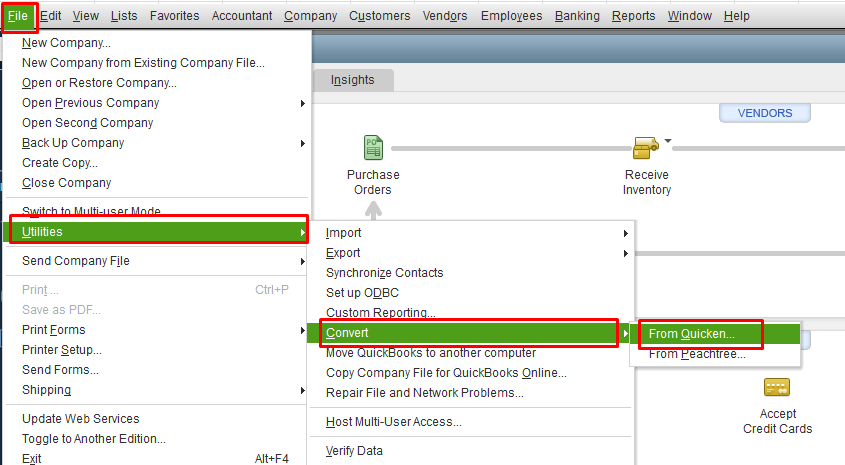
- Start the procedure by accessing Quickbooks.
- Move towards the File menu.
- Hit Utilities from the drop-down menu.
- Select Convert.
- Thereafter choose From Quicken.
- Make sure to save the Quicken file that has (.QDF) extension.
- Moving on, try to access the same file.
- Once done with the following things, just read each and every instruction carefully and finish the procedure.
If you get a failure in your attempt to convert a Quicken file to Quickbooks. Then, just try out the next procedure by using the Quicken converter tool. It’s very easy just like the Quickbooks Auto Data Recovery Tool.
Use Quicken Converter Tool and Convert Quicken to Quickbooks
The user needs to ensure that the Quicken converter tool works only when the two software has different versions. In order to use this tool, move into the steps below.
- To conduct this process, you have to download Quicken in the version which is paralleled to Quickbooks. For instance, if you are using the Quickbooks 2020 version then ensure to download Quicken 2020 too.
- To download Quicken, move towards the official site of Intuit.
- Thereafter, start the downloading process of the Quicken Converter tool.
- Once done with all these steps, try to search the downloaded file.
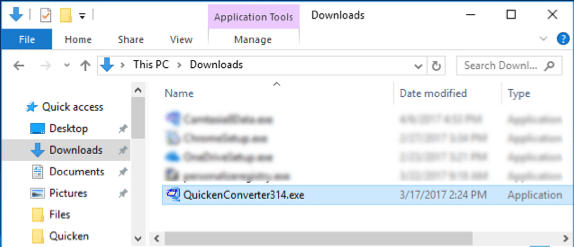
- Launch the same.
- The pop-up will appear seeking your acceptance, just press the Accept button.
- Hit the Next button.
- Thereafter, tap on the Install tab.
- The installation procedure will get started now.
- Pick Finish when the installation procedure ends.
- The tab will display on your screen that states “I am transferring data from Quicken for Windows.” Just select it to commence the conversion.
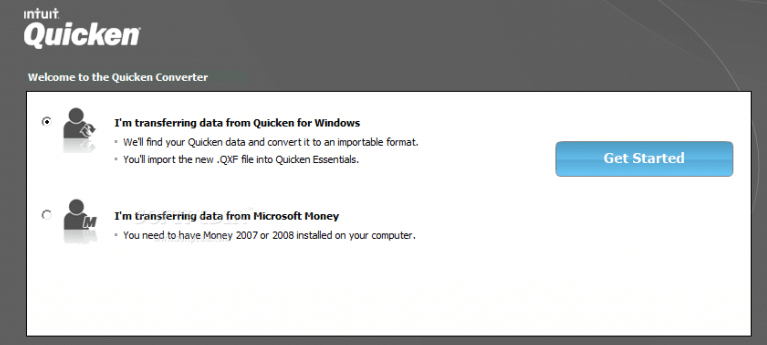
- Put your mouse on getting Started and select it.
- You need to choose the particular file that you want to convert by tapping on “Open a data file located on this computer.”
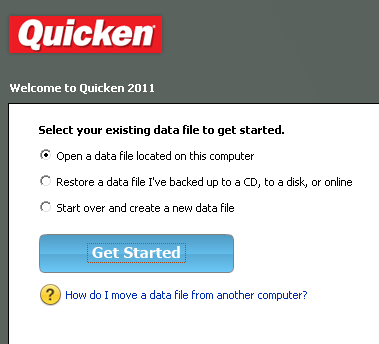
- Select the Quicken file that has (.QDF) extension.
- Hit the OK button.
- You may now see the “Convert it” tab, click on it to proceed further.
- Again press the OK tab.
- The entire process helps you with the transferring of data files of Quicken to Quickbooks.
- Hit the Save option and thereafter click on the Edit button.
Steps to Convert Quicken Mac File to Quicken Windows File
Move onto these steps to learn the process:
- Try to access the Quicken Mac File.
- Now, select that file that is going to be converted.
- Hit the Export button.
- Quicken Mac file gets converted into the Quicken Windows file with the name Quicken Windows Transfer File (QFX).
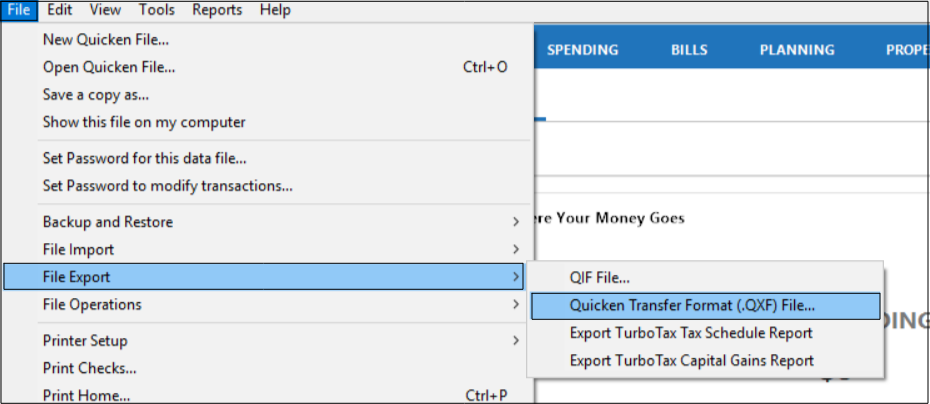
- Tap on Save to save the file.
- You can now transfer the saved file to the Windows Operating System.
- In windows, try to access the Quicken software.
- Tap on File.
- Consequently, select New Quicken File.
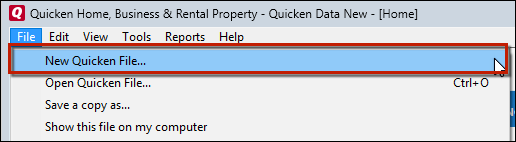
- Tap OK.
- Provide a New Name to your file.
- Again, hit OK.
Based on Your Interest: Quickbooks Vs Quicken
Last Word!
So, from these steps, you can regulate the conversion of Quicken to Quickbooks. Also, we hope that you find this article resourceful and it resolves all your queries related to the topic. Our site is mainly based to resolve these kinds of queries. So, don’t hesitate whenever you want us to inform you about any such steps. You can drop a comment on the next topic that you want us to cover. Also, try to contact the Quickbooks enterprise technical team if you want to resolve any such queries.